How to access blocked or restricted orkut or any site with proxy but without using any proxy servers for free.
{ Posted on 3:29 PM
by Khalique Anjum
}
A lot of people here in india and in other countries has become so addictive to orkut that they have become so curious to know every minute whether did they receive any new scrap.
So What is the Problem ?
The main problem that now a days orkut has been banned in many of the corporate offices and other institutions due to which people are not able to access orkut.
So people use various proxies like..
“So today i am going to tell how we can access orkut with proxy but without using any of the above proxy servers”
In order to access blocked or restricted orkut without using any proxy servers you need a proxy or anonymous program like JAP(JAP — ANONYMITY & PRIVACY).
How JAP Works ?
It acts as a local proxy between the browser and the insecure Internet. All web pages requested by the browser go directly to JAP, and are multiply encrypted and request goes through a mix cascade being formed by the user itself.
Note: In short it makes your system to act as a proxy server for you.
2. Disable the windows firewall Control Panel>>Windows Firewall (Select the OFF option to disable the firewall ) or disable any other firewall if installed on your system.
Note: If you don’t have any firewall ignore the step 2.
3. Start JAP and Complete Start Up wizard by first selecting the language.
3.1 Now click next and select the green option among the radio buttons in the next two upcoming screens.
3.2 Now just click next and next to simply end the wizard.
4. Configuring your browsers
4.1 For Internet Explorer
a) In Menu Bar of IE, Go To Tools>Internet Options and click the Connections Tab.
b) Click Lan Settings and Select the Check box which says “Use a Proxy server for your Lan” and Enter the follwing info in the boxes.
c) Address: 127.0.0.1 , Port: 4001
d) Click ok.
4.2 For Firefox
a)Go to the menu bar “Tools”, choose the submenu “Options”. The settings window will open. Choose the “Advanced” category and then the tab “Network”
b) To change the proxy server, click on the “Settings…” button. In the new window that opens, choose “Manual proxy configuration”. Activate “Use this proxy server for all protocols” and enter “127.0.0.1″ as the server and “4001″ as the port (without the quotation marks).
c) Click ok.
5. On the JAP Interface Click on the Services Drop Box.(As shown in the image below).
Note: This software allows to you to use Mix Cascades both ways by paying money and for free also so Don’t select cascades with cost as they will ask for money.
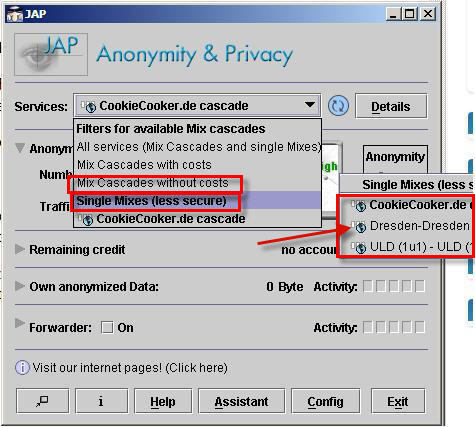
So Select any of the network in the Mix cascades without costs or Single Mixes and check the connectivity status(As shown Below the anonymity meter should be above ok or above it and if it is not try other network from the list).

6. Thats it. Done!
Now Open the Browser(IE Or FireFox) which you have configured previously and access orkut by simply entering the url www.orkut.com and it will be accessible with complete functionality .
Please Note:
“If you face any issues or problems in following the procedure or configuring the browsers or software to access the blocked sites leave a comment here I will answer your query asap.”
for more about orkut visits:
http://info.scrapur.com
So What is the Problem ?
The main problem that now a days orkut has been banned in many of the corporate offices and other institutions due to which people are not able to access orkut.
So people use various proxies like..
- http://www.jumboproxy.net/
- http://www.kproxy.com/
- http://www.proxut.com
- http://aniscartujo.com
- http://www.hidemyway.com
- http://www.orkutproxy.in
“So today i am going to tell how we can access orkut with proxy but without using any of the above proxy servers”
In order to access blocked or restricted orkut without using any proxy servers you need a proxy or anonymous program like JAP(JAP — ANONYMITY & PRIVACY).
How JAP Works ?
It acts as a local proxy between the browser and the insecure Internet. All web pages requested by the browser go directly to JAP, and are multiply encrypted and request goes through a mix cascade being formed by the user itself.
Note: In short it makes your system to act as a proxy server for you.
How To Do Use JAP to Access Orkut:
1. Firstly download JAP from here and install it.2. Disable the windows firewall Control Panel>>Windows Firewall (Select the OFF option to disable the firewall ) or disable any other firewall if installed on your system.
Note: If you don’t have any firewall ignore the step 2.
3. Start JAP and Complete Start Up wizard by first selecting the language.
3.1 Now click next and select the green option among the radio buttons in the next two upcoming screens.
3.2 Now just click next and next to simply end the wizard.
4. Configuring your browsers
4.1 For Internet Explorer
a) In Menu Bar of IE, Go To Tools>Internet Options and click the Connections Tab.
b) Click Lan Settings and Select the Check box which says “Use a Proxy server for your Lan” and Enter the follwing info in the boxes.
c) Address: 127.0.0.1 , Port: 4001
d) Click ok.
4.2 For Firefox
a)Go to the menu bar “Tools”, choose the submenu “Options”. The settings window will open. Choose the “Advanced” category and then the tab “Network”
b) To change the proxy server, click on the “Settings…” button. In the new window that opens, choose “Manual proxy configuration”. Activate “Use this proxy server for all protocols” and enter “127.0.0.1″ as the server and “4001″ as the port (without the quotation marks).
c) Click ok.
5. On the JAP Interface Click on the Services Drop Box.(As shown in the image below).
Note: This software allows to you to use Mix Cascades both ways by paying money and for free also so Don’t select cascades with cost as they will ask for money.
So Select any of the network in the Mix cascades without costs or Single Mixes and check the connectivity status(As shown Below the anonymity meter should be above ok or above it and if it is not try other network from the list).
6. Thats it. Done!
Now Open the Browser(IE Or FireFox) which you have configured previously and access orkut by simply entering the url www.orkut.com and it will be accessible with complete functionality .
Please Note:
“If you face any issues or problems in following the procedure or configuring the browsers or software to access the blocked sites leave a comment here I will answer your query asap.”
for more about orkut visits:
http://info.scrapur.com

No Response to "How to access blocked or restricted orkut or any site with proxy but without using any proxy servers for free."
Post a Comment