Play CD / DVD Image ISO, NRG, IMG Files Directly In VLC Player Without Burning Them To CD DVD
{ Posted on 2:36 PM
by Khalique Anjum
}
Many of my friends have movies copied from cd or dvd’s as image files as img, iso and nrg images, so in order to play the movie inside these images files we use several image mounting tools which lets you mount these images on the virtual drive or other hand some people burn these images to cd and dvd discs
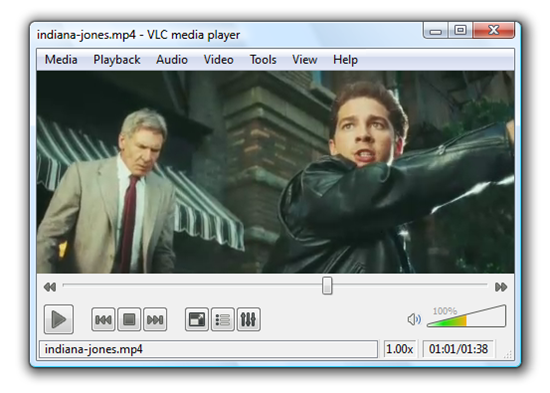
Today, we will tell you a simple trick which lets you play these images itself directly in the VLC player.
In order to play these image files directly on VLC player, you simply need to right click on the image file and select open with >> choose program and choose VLC Player in the list of programs.
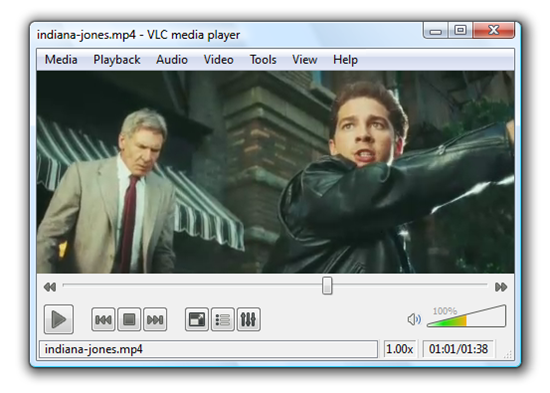
Today, we will tell you a simple trick which lets you play these images itself directly in the VLC player.
In order to play these image files directly on VLC player, you simply need to right click on the image file and select open with >> choose program and choose VLC Player in the list of programs.

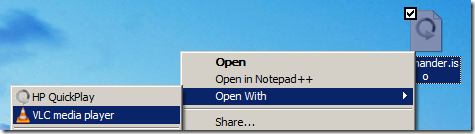
No Response to "Play CD / DVD Image ISO, NRG, IMG Files Directly In VLC Player Without Burning Them To CD DVD"
Post a Comment